Android Auto 14.1 beta brings games to your infotainment screen
Android Auto is about to add a new dimension to in-car entertainment. The latest beta version, 14.1, introduces support for Android games, transforming your vehicle's display into a temporary gaming console. Designed for use only when parked, the new gaming feature gives us a new way to pass the time while either stuck in traffic for hours or waiting for our EV to recharge.
With the rollout of Android Auto 14.1, Google is pushing to integrate more of its ecosystem into the automotive experience. Some popular titles, like Angry Birds 2, Beach Buggy Racing, Farm Heroes Saga, and Candy Crush Soda Saga, are now playable on compatible car screens. During testing, these games mostly worked well, though Angry Birds 2 encountered initial connectivity issues. Beach Buggy Racing, on the other hand, performed well; it even confusingly displayed tilt controls - not ideal for a static display.
The big change with this update is the full-screen mode for apps. When a game is launched, it takes over the entire display. To exit, users can simply swipe down from the top of the screen to reveal an "Exit" button. This new full-screen behavior is a departure from the traditional split-screen or card-based interface seen in previous versions of Android Auto.
Obviously, gaming is strictly limited to when the vehicle is parked. As soon as the car starts moving, the game shuts down. Although this safety measure is designed to keep drivers focused on the road, we wonder what happens in vehicles with multiple screens.

The Android Auto 14.1 is only accessible through the beta program for now. Users can try joining the beta through the Google Play Store, but as usual - the slots are limited. The stable version of Android Auto updated to 14.0 not that long ago, indicating that 14.1 could potentially reach the general public within a few weeks. There's no guarantee, though, that the games will be included in the stable release - Google may choose to keep this feature exclusive to the beta track for more testing and refinement.




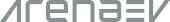
Facebook
Twitter
Instagram
RSS
Settings
Log in I forgot my password Sign up