Google is bringing more apps to cars with a new approach
At its annual developer I/O conference, Google announced a new strategy that should ultimately bring more apps to cars. As of now, about 200 million cars on the streets support Android Auto, while 40 car models offer Google built-in. So that's why the company believes it's about time to bring more apps to drivers.

Obviously, cars with Android Automotive OS get the best experience and the recent integration of Google Cast with Rivian cars is one example. You can cast your phone's screen or apps directly on the vehicle's infotainment display when parked. The feature is said to arrive to other cars too.
To improve compatibility, Google is introducing three app tiers - Tier 1: Car differentiated, Tier 2: Car optimized and Tier 3: Car ready.
The first tier is a collection of apps that are specifically designed for cars and offer deep integration with the car's functionality. They can run on different screen sizes and are optimized for all cars with Android Automotive OS.

Most existing apps fall into the second tier as they are optimized for big-screen use and can be used in driving and parked modes, depending on the app's category. They require little effort from developers to be integrated into Android Auto.
The third tier is a new addition. These apps are not designed to run in cars, but they are ready for big-screen Android devices, like tablets. Google will proactively review apps from this category and approve them for use on cars' displays. Of course, functionality and integration capabilities are limited and they can only be used when the vehicle is parked.
This initiative is part of Google's Car ready mobile apps program and it will launch in the coming months. Some apps will automatically end up on cars' screens.
Google is also introducing new tools for developers so they can adapt their apps to the various displays inside cars, more advance emulators and an Android Automotive OS system image that can run on Pixel Tablets, so developers can test their apps in an environment that's closer to a car's screen.



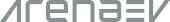
Facebook
Twitter
Instagram
RSS
Settings
Log in I forgot my password Sign up