Android Auto gets more colorful in time for the holidays
Android Auto 13.4 is a new update that's now rolling out to all users, and it comes with a rather obvious UI change.
It seems like Google has added Material You accent colors to Android Auto with this release. Thus, new colorful accents will show up throughout the Android Auto UI, matching the color accents on your phone, which are automatically generated from your wallpaper.
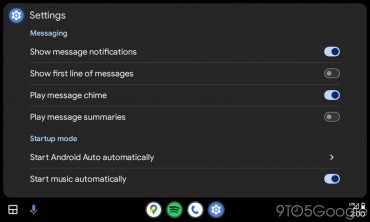
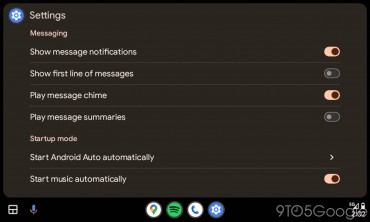
Android Auto UI: before (left) and after (right)
So, expect system elements like buttons, toggles, and the background colors of cards and menus to all now match the color palette you have on your smartphone, as seen in the before and after images above. These are most obvious in places like the Settings menu and in notifications (as shown below).
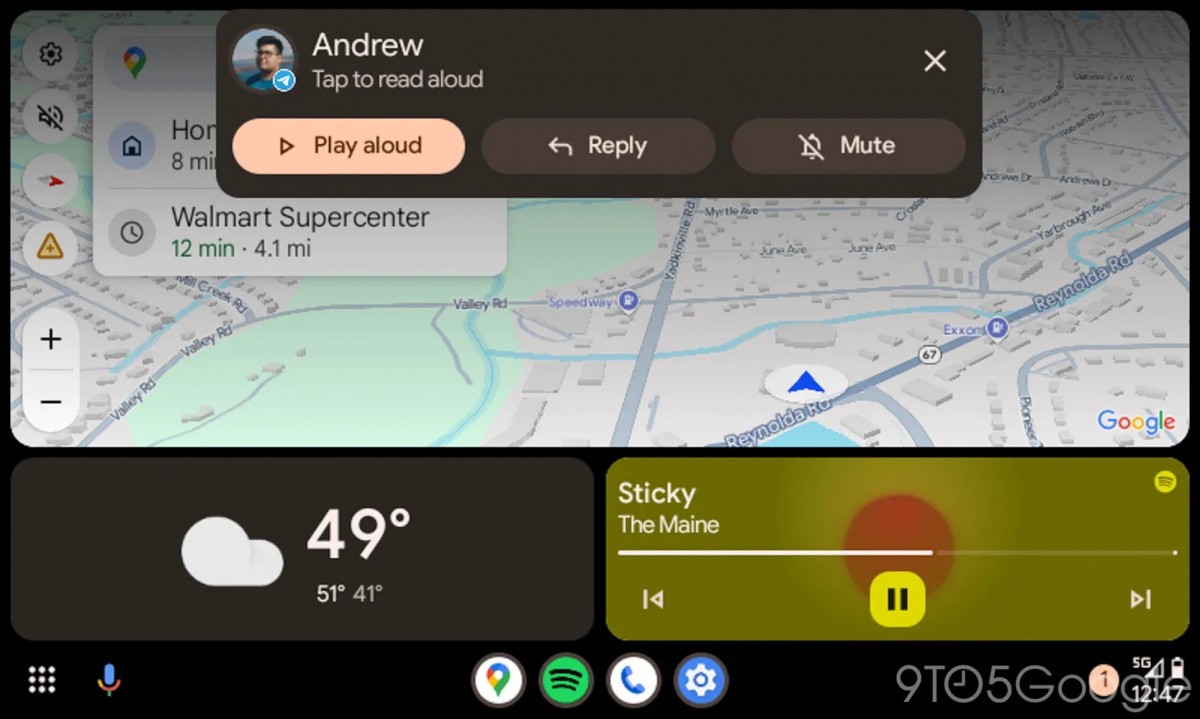
Unfortunately, it seems like this isn't a fully baked feature just yet, as the colors in Android Auto inconsistently change when you update the colors on your phone, sometimes only doing so if you force stop the Android Auto app and then reconnect. They may also not change at all depending on your phone, so clearly it's work in progress. Still, it adds a bit of consistency throughout the UIs of both Android on your handset and Android Auto, so we're all for it.
Reader comments
- Miked
- ILf
Had the update in my 23 id4. Looked great, but google voice to text and commands kept answering "OOPS something went wrong". I had to uninstall and go back to a previous version. But hey looks great, but the most important part DID NO...
- Anonymous
- y9q
Day/night mode is controlled by your car's headlights. Quit driving around at night with your headlights off.




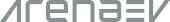
Facebook
Twitter
Instagram
RSS
Settings
Log in I forgot my password Sign up